String comparison is one of the most common operations in programming, and Go (Golang) offers several efficient tools to handle it correctly. Whether you’re validating input, sorting lists, comparing configuration values, or working with Unicode text, understanding how Go compares strings is key to writing robust and performant code.
This guide walks through different ways to compare strings in Go using the standard library, along with best practices and real-world examples.
Basic String Equality Using ==
The simplest way to compare two strings in Go is with the equality operator (==):

This operation checks if both strings are byte-for-byte identical, including length, casing, and content. Because Go strings are immutable and stored as read-only byte sequences, this comparison is both fast and reliable.
Keep in mind that it’s case-sensitive — "Golang" and "golang" are not equal. Use this method for strict comparisons, such as matching constants or fixed identifiers.
2. Case-Insensitive Comparison with strings.EqualFold
When case sensitivity isn’t important, use strings.EqualFold:
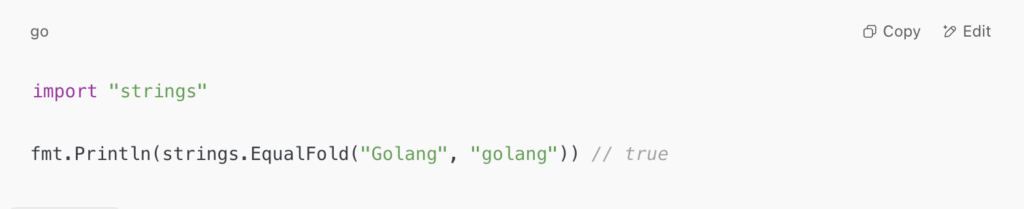
EqualFold performs a Unicode-aware, case-insensitive comparison. It is safer and more reliable than manually converting strings to lowercase, especially when dealing with international characters. This method is useful when validating user input such as email addresses, commands, or names, where case should not affect equality.
Lexical Comparison Using strings.Compare
If the goal is to determine which string comes first in dictionary or lexicographical order, Go provides the strings.Compare function.
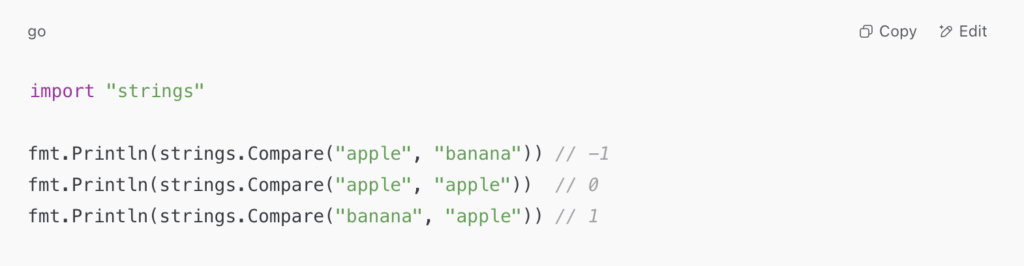
This function returns:
- 0 if the strings are equal
- A negative value if the first string is less than the second
- A positive value if the first string is greater than the second
It is commonly used in custom sorting functions or when building alphabetical indexes.
Finding Substrings with strings.Contains
To check whether one string contains another, use strings.Contains. This function returns true if the substring is found anywhere within the target string.
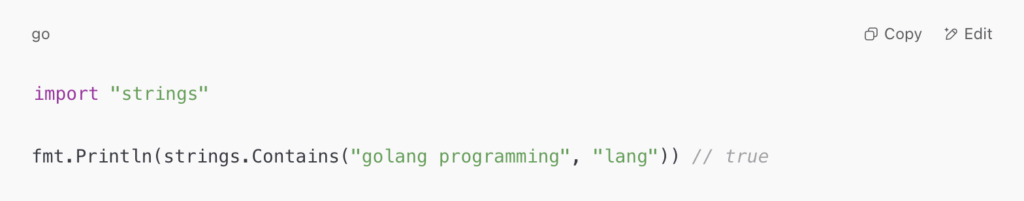
This is ideal for search features, content filtering, or parsing structured data. You can also use related functions like strings.HasPrefix and strings.HasSuffix to check if a string starts or ends with a particular substring.
Trimming Strings Before Comparison
When comparing strings from external sources, such as user input or data files, leading and trailing whitespace can cause mismatches. Go provides strings.TrimSpace to remove unnecessary spaces before performing comparisons.
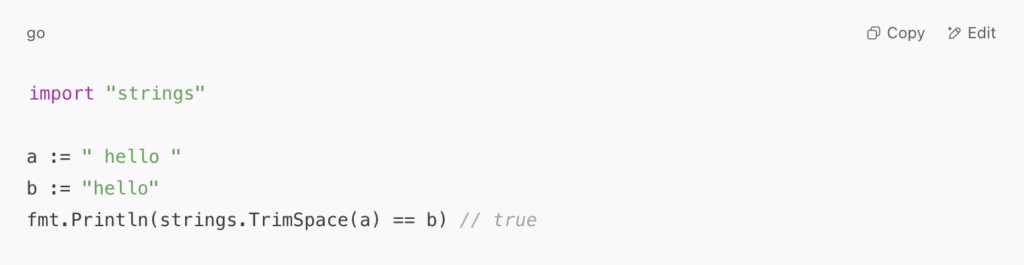
You can also use strings.Trim to remove specific characters or patterns. Trimming is especially important when reading lines from files or processing form submissions where formatting can be inconsistent.
Comparing Byte Slices with bytes.Equal
Go strings are immutable and often converted to byte slices when working with binary data. However, byte slices cannot be compared with ==. Instead, use bytes.Equal from the bytes package.
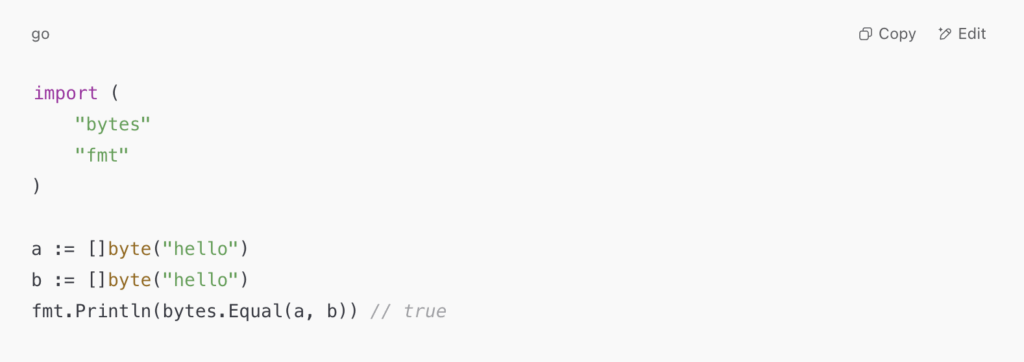
This function performs a deep comparison of two byte slices. It is useful when working with file contents, binary protocols, or cryptographic operations.
Handling Unicode with Normalization
Some Unicode strings look identical but are encoded differently. For instance, “é” can have multiple valid byte representations. To compare such strings accurately, you must normalize them first.
Go provides normalization utilities in the external package golang.org/x/text/unicode/norm:
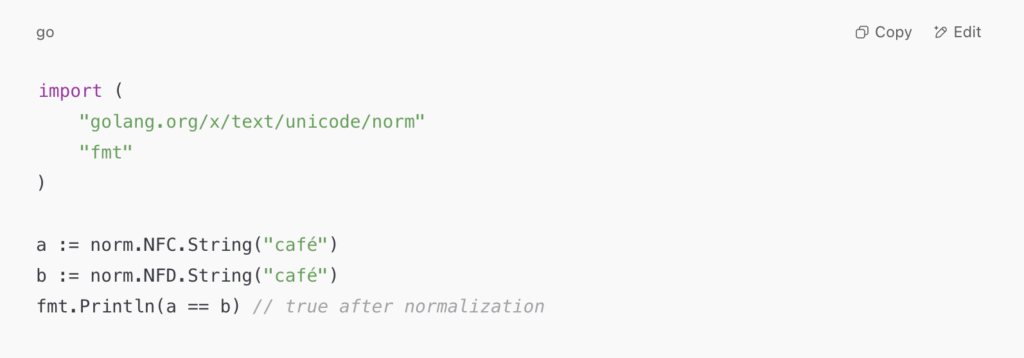
Normalization ensures consistency when working with multilingual data or user-generated content.
Comparing Large Strings Efficiently
In performance-sensitive applications, comparing large strings repeatedly can become expensive. One strategy is to compare hash values instead of raw strings. Go’s crypto/sha256 package can help here.
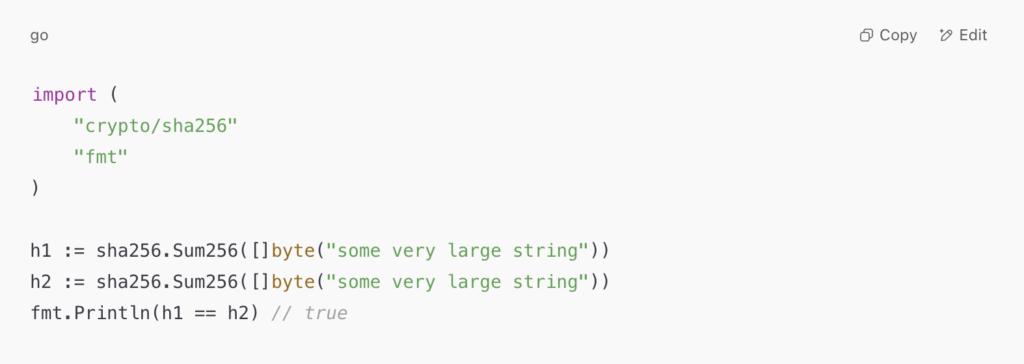
This approach is useful for deduplication, file synchronization, or verifying data integrity, where exact matches are needed without scanning the entire content every time.
Custom Comparison Logic
In many cases, string comparison needs to follow specific rules such as ignoring whitespace, case, or punctuation. You can define a reusable function that combines these checks.
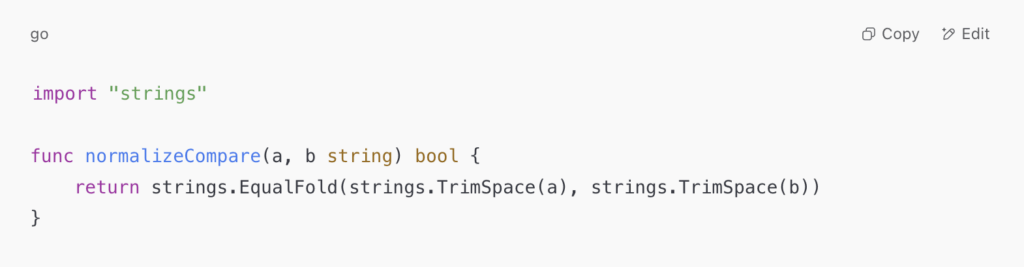
This kind of abstraction improves code readability and ensures consistency across your application. It is especially helpful in input validation, API parsing, or automated testing scenarios.
Summary of Comparison Methods
Here’s a quick overview of the most commonly used string comparison tools in Go:
| Method | Case Sensitive | Use Case |
| == | Yes | Exact matches |
| strings.EqualFold | No | Case-insensitive input or matching |
| strings.Compare | Yes | Lexical sorting or ordering |
| strings.Contains | Yes | Substring checks or keyword search |
| bytes.Equal | Yes | Comparing byte slices or binary content |
| unicode/norm | Depends | Unicode-safe equality |
| Trim and normalize + == | Optional | Cleaned-up input comparison |
Recommended Resources
For further reading and official documentation, refer to the following trusted sources:
- Go strings package (pkg.go.dev)
- Go bytes package (pkg.go.dev)
- Effective Go: Strings
- The Go Blog: Strings
- Unicode normalization in Go (golang.org/x/text/unicode/norm)
Conclusion
Go provides a simple yet powerful set of tools for string comparison. Whether you’re checking for exact equality, performing case-insensitive matches, handling Unicode text, or comparing large datasets efficiently, there’s a built-in solution ready to use.
By choosing the right comparison method for your scenario, you can write cleaner, faster, and more reliable Go code that handles strings with precision and confidence.





